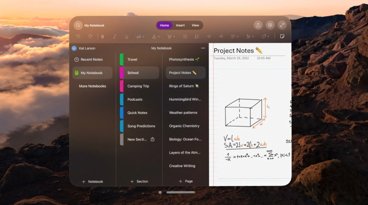Save thousands on 2019 Mac Pro RAM with DIY upgrade
The new Mac Pro can hold up to 1.5 terabytes of memory, but paying Apple's prices for more RAM from the base amount at the time of order can add up to $25,000 to the cost of the workstation. AppleInsider offers some aftermarket upgrades as cheaper alternatives to boost the memory capacity of your new 2019 Mac Pro with a quick DIY upgrade.
The reincarnation of the creative workstation, the new Mac Pro is built to be upgraded and serviced with ease. An easy-to-remove enclosure provides access to practically all of the main replaceable components, which savvy users could upgrade to more powerful versions down the line.
Apple itself fully intends the modular Mac Pro to be serviced by its customers, and has even released instructions on how to install RAM and MPX modules. This makes the Mac Pro ripe for after-purchase upgrades when an increase in performance is required.
Inflating Orders
One of the primary ways a Mac Pro order can swell in terms of cost is due to the memory options Apple provides at the time of purchase. The base models include 32 gigabytes of RAM, consisting of four 8GB DDR4 EEC memory sticks, with other options incurring an upgrade charge.
On the low end, this consists of $300 for two extra 8GB sticks to bring the total to 48GB, making it a relatively cheap upgrade on the scale. All other configurations of memory require a change from 8GB sticks to versions with higher capacity, and in turn making them four-digit and five-digit purchases.
For 96GB consisting of six 16GB modules, Apple charges $1,000, with 192GB (32GB modules) at $3,000, and 384GB (64GB modules) for $6,000.
Those wanting 768GB of memory have the choice of paying $10,000 for 12 64GB-capacity modules that fill every available memory slot. Alternately, for $14,000, the same 768GB can be made up of six 128GB memory modules.
In all of these cases, with the exception of the 12-module version of 768GB memory, there are sufficient memory slots available for future upgradability, so there is still considerable room for expansion.
For customers opting for a 24-core or 28-core processor, a further option is also available for 12 128GB modules, bringing the Mac Pro to its maximum capacity of 1.5 terabytes of memory. For the privilege of this, Apple asks customers to pay $25,000.
In the case of other Mac and Macbook models where a later memory upgrade is not possible due to the use of soldered-in RAM, paying more upfront for memory makes sense. For the Mac Pro, an immensely upgradable machine with easily accessible memory slots, getting memory elsewhere may be a better plan for saving money.
Upgrade Rules
According to Apple's memory requirements for the Mac Pro, it requires the use of memory of either 2666MHz DDR4 ECC or 2933MHz DDR ECC varieties. Apple does not recommend the mixing of memory speeds, and advises it uses 2666MHz on the 8-core Mac Pro while the others use the higher-speed versions.
The memory modules need to be 288-pin DIMMs of 8GB, 16GB, 32GB, 64GB, or 128GB in capacity. Apple suggests the use of the same capacity memory modules across all installed slots to "maximize performance."
The Mac Pro is able to support Registered (R-DIMM) or Load-Reduced (LR-DIMM) modules. Only one type or the other can be used, as mixing the two together will result in a memory error flash of the status indicator light when the Mac Pro is turned on.
Furthermore, workstations configured by Apple will include R-DIMMS for up to 192GB capacities, while those set for 384GB or more will use LR-DIMMS.
Given that users seeking to install large capacities of memory may opt for the 32GB version and simply buy the memory they want, the speed and R-DIMM or LR-DIMM status doesn't need to match. It only matters if the 32GB option is going to be part of the final memory amount, but this may be unlikely in many cases.
Memory Suggestions
What follows is a list of suggested memory upgrades that are compatible with the Mac Pro. They are all divided based on the different capacity levels of memory modules required for each upgrade, but not in the quantities required for each upgrade.
With the exception of the 48GB version, all others are based on removing all modules included as part of the 32GB configuration and replaced with 6 or 12 higher-capacity modules. The 48GB upgrade is the exception, as it is just the addition of two 8GB modules to the pre-installed four, so therefore it only has to match up in terms of specification.
While opting for 12 64GB modules may be appealing to achieve the 768GB level, bear in mind that the cost saving that can be achieved by doing this is also accompanied by the problem of not being able to upgrade further without replacing modules to 128GB versions.
This is worth remembering on all levels, but it is especially so for the more expensive end of the scale.
As an example of the potential cost-savings, take the 192GB memory option, which Apple charges $3,000. Opting for three packs of the Nemix 64GB kit, which each consist of two 32GB modules, costs $198.99 per pair or $596.97 for the lot, equating to a saving of over $2,400.
8 Gigabytes
- OWC 8GB modules: From $44.99
- Crucial DDR4-2933 8GB RDIMM: $54
- Nemix DDR4-2933 ECC Registered 16GB (2x8GB) kit: $106.99
16 Gigabytes
- SuperMicro 16GB SDRAM ECC Registered DDR4 2933: $75.99
- Crucial DDR4-2933 16GB ECC RDIMM: $84.86
- Samsung DDR4 2933 Registered memory 16GB: $79.33
- OWC 16GB modules: From $109.99
- Black Diamond DDR4 2933 EEC Registered 32GB (2x16GB) kit: $219.99
- Nemix DDR4-2933 ECC Registered memory 64gb (4x16GB) kit: $284.99
32 Gigabytes
- Nemix DDR4-2933 ECC Registered Memory 64GB (2x32GB) kit: $198.99
- Supermicro DDR4 2933 ECC R-DIMM 32GB: $136
- Crucial DDR4 2933 EEC Registered 32GB: $150.49
- OWC 32GB modules: From $189.99
- Black Diamond DDR4 2933 32GB: $189.99
64 Gigabytes
- SuperMicro 64GB ECC Registered DDR4 2933: $271.99
- Samsung 64GB DDR4 2933 EEC LR-DIMM: $299.99
- Timetec Hynix DDR4 2933 Load Reduced ECC: $349.99
- Black Diamond DDR4 2933 EEC Registered 128GB (2x64GB) kit: $1,149.99
- OWC 64GB modules: From $449.99
- Nemix DDR4 2933 ECC Load Reduced 512GB kit (8x64GB): $2,392.99
128 Gigabytes
- OWC 128GB modules: From $1,999.99
- Black Diamond DDR4 2933 EEC Registered 256GB (2x128GB) kit: $2,249.99
Overall, boosting the amount of RAM in your 2019 Mac Pro can save you thousands of dollars as a DIY upgrade.
 AppleInsider Staff
AppleInsider Staff
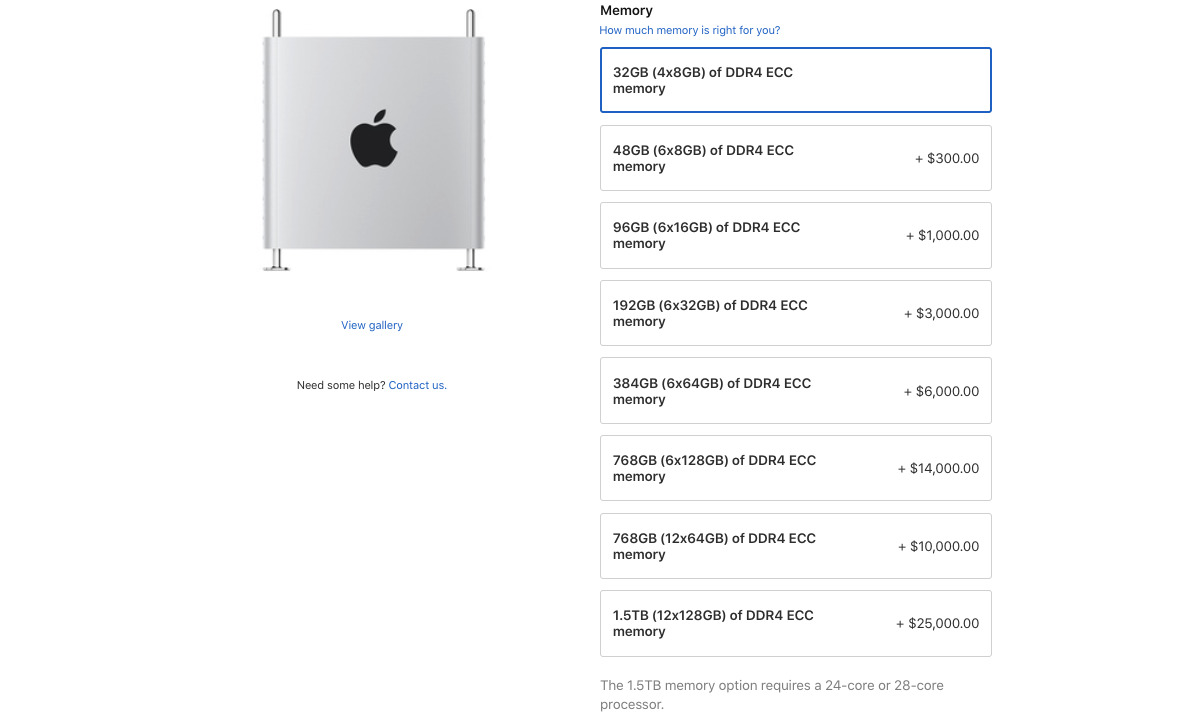











 Malcolm Owen
Malcolm Owen
 William Gallagher and Mike Wuerthele
William Gallagher and Mike Wuerthele
 Christine McKee
Christine McKee
 William Gallagher
William Gallagher

 Marko Zivkovic
Marko Zivkovic