Sponsored Content
How to download YouTube Videos with 4K Video Downloader
As streaming becomes more unreliable, having a backup copy is becoming a greater priority, leaving more internet users turning to a YouTube video downloader for various reasons. We checked out the 4K Video Downloader app on Mac to learn how to download YouTube videos for free.
Usually, when you download YouTube videos from the internet it results in grainy videos or MP3s converted at a quality worse than AM radio. 4K Video Downloader+ makes those issues a distant past, thanks to a host of tools for downloading videos from select video-sharing sites to your Mac in high definition for personal use.
The rising need for a YouTube downloader for Mac users
The YouTube app isn't what it used to be. TikTok videos have disappeared, and that hilarious skit you need to show your friend faces restrictions in their region. Users need to know how to download YouTube videos from the web for countless reasons, from offline viewing to future reference, but you must be mindful of the copyright laws regarding redistribution and use at your own risk.
The need for a free YouTube video downloader for mobile devices and Mac users has many turning to various tools to save YouTube videos for personal use. One of those solutions is the 4K Video Downloader.
Through generous free download support to a straightforward user experience, 4K Video Downloader+ remains one of the best video download tools for Mac users. We played with the software to learn how to download YouTube videos and created this guide to show you how easy it is to download your favorite YouTube videos. Along with support for Mac, 4K Video Downloader+ also has installers for Windows and Android.
What is 4K Video Downloader+?
When you need a robust tool for downloading online videos for offline viewing, 4K Video Downloader+ is the latest version of the tool Mac users turn to. While the biggest selling point is the ability to download YouTube videos in quality up to 8K, the 4K Video Downloader+ software can save videos from other sites, including TikTok, Vimeo, Twitch, and more.
4K Video Downloader + is a YouTube downloader for videos of all kinds, including YouTube shorts, 3D video downloads, and playlists from specific YouTube channels. To supercharge downloading YouTube videos, the 4K Video Downloader platform has a built-in browser extension that allows you to find the desired YouTube video without navigating to various apps.
Likewise, pre-save settings in the Smart Mode make it even quicker to download YouTube videos, as you don't have to modify anything between downloads. These pre-applied settings are especially useful for those working with the 4K video Downloader+ software on a daily basis.
Comparing 4K Video Downloader+ to YouTube Premium
YouTube Premium is a platform-specific method for downloading YouTube videos for offline viewing and a subscription service that removes advertisements. However, this service only lets you save videos within the app, meaning you won't be able to convert YouTube videos or download links to play in alternative apps.
YouTube Premium downloads are convenient, but they are not a totally free option. The YouTube Premium service will run you $13.99 or more, depending on your area. Plus, if you don't have internet access, there are times when the app won't load, meaning a loss of access to your downloaded content.
On the other hand, not only can you download videos from other sites, but using 4K Video Downloader+, you can download a YouTube video in alternative formats, like MKV format, MP3, MP4, and WAV.
How to download YouTube videos using 4K Video Downloader+
Many tools claim to download videos in HD, but most have terrible interfaces, hidden settings, low-resolution download results, malicious intent, or outrageous activation charges. Luckily, 4K Video Downloader+ makes the process much easier with in-your-face settings, high-quality downloads, and affordable premium access.
4K Video Downloader+ has a free trial version to use, and you get 30 HD daily downloads before needing to activate a premium subscription. Additionally, a license allows you to unlock additional features and unlimited and simultaneous downloads with several price points that match your needs.
We especially enjoyed how easy it was to download YouTube videos using the free version. Following these straightforward steps, you can also download a few videos in high quality using 4K Video Downloader+:
- Download the free 4K Video Downloader application from https://4kdownload.com/vd/.
- Install the software on your computer and launch the application when finished.
- Click the YouTube link in the window to navigate to the in-app YouTube browser extension.
- Find a YouTube video you want to download from your search query.
- Click and drag the video from the search bar options to the downloader bar at the top of the screen.
- Once you've dragged and dropped the video, your download options menu will pop up. Here, you can change the video quality, file type, video or audio version, and file location.
- Click Download to complete the process.
Ultimately, the quality of the downloaded YouTube video link depends on the quality of the video on YouTube. For instance, if someone uploads a video with a definition of 720p, your download will have the same 720p maximum option.
4K Video Downloader+ supports YouTube downloads up to 8K at 60 fps HDR, but with downloads of this video quality, expect the files to eat up massive storage space. We recommend that the final destination for these files be an external hard drive to save space.
Download videos from other popular websites
The tool supports downloading media from select sites across the web, including social media and the popular music platform Soundcloud. Let's say you wanted to download a killer beat from Soundcloud; that process is just as easy as a YouTube URL video, including these steps:
- Launch the 4K Video Downloader application.
- Click on the Soundcloud web page link on the homepage and sign in.
- Navigate to the song you want to download.
- Drag and drop the song into the downloader bar at the top of the screen.
- Set your audio settings (also limited by initial quality) and download location.
- Click Download to complete the process.
As mentioned, when you download youtube videos, the download quality cannot exceed the original file's video quality. Of course, larger files will also take up more disk space, meaning you may want to use your external hard drive for these files in addition to your HD video files.
The features of 4K Video Downloader+
4K Video Downloader+ is more than a simple YouTube video downloader for Mac. Thanks to its ability to download all the videos from a wide variety of other websites, the software provides even more features that make it worthy of dock space on your MacBook or iMac.
These additional features include:
- Up to 8K download quality
- Download entire YouTube playlists
- Ability to download YouTube Shorts
- Automatic settings to reduce download times
- Support for sites like Vimeo, TikTok, SoundCloud, Flickr, Facebook, Tumblr, and more
- Mulitiple language support
- Download subtitles from videos
We could go on and on about the features of the software, but we think you get the idea. The best feature remains the high-quality support, meaning you can download YouTube content in the same quality as the uploaded file, unlike other tools on the market.
Get more from your YouTube video content with the 4K Video Downloader
Regardless of why you need to download content from the web, 4K Video Downloader+ streamlines the how to download YouTube videos process with an easy-to-use interface. It also supports downloading high-quality video and audio for free, making upgrading affordable with modestly priced plans for every user.
You also get a downloader that supports more than YouTube, with the ability to download videos from sites like TikTok and SoundCloud. Get the software today and see why there's never been an easier, higher-quality way to download the content you love from the internet than with 4K Video Downloader+.
 Sponsored Content
Sponsored Content
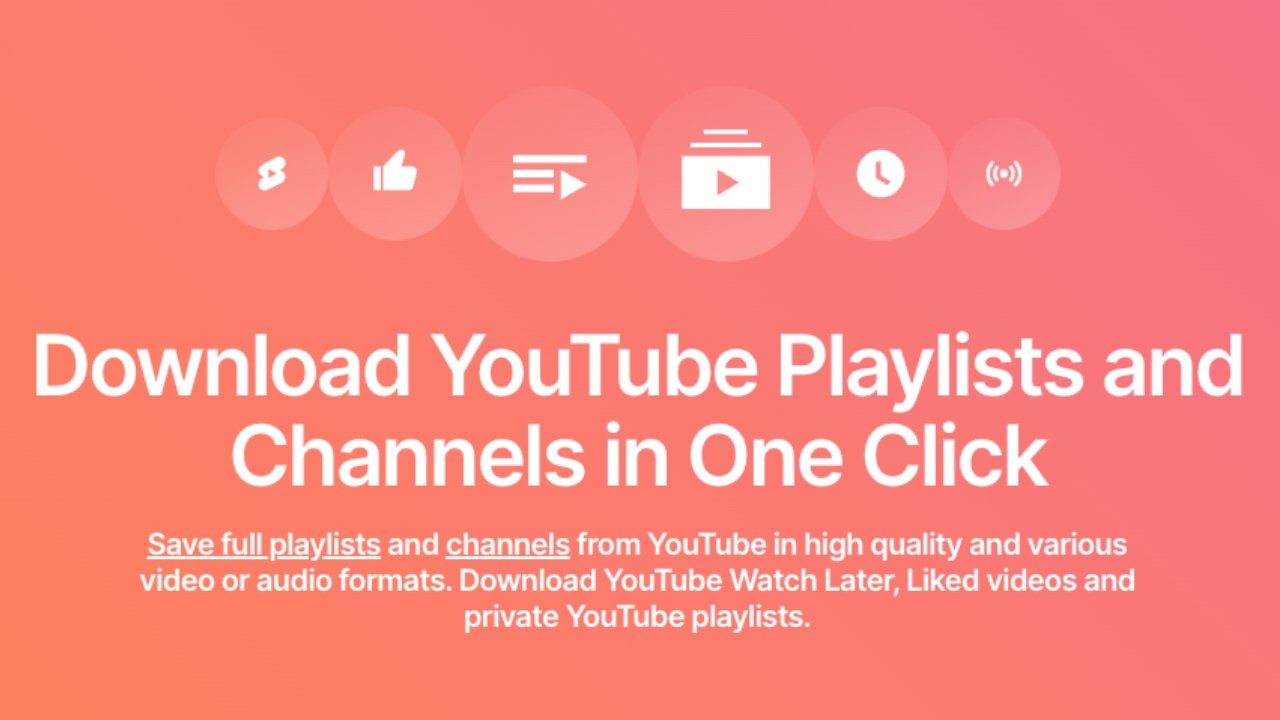
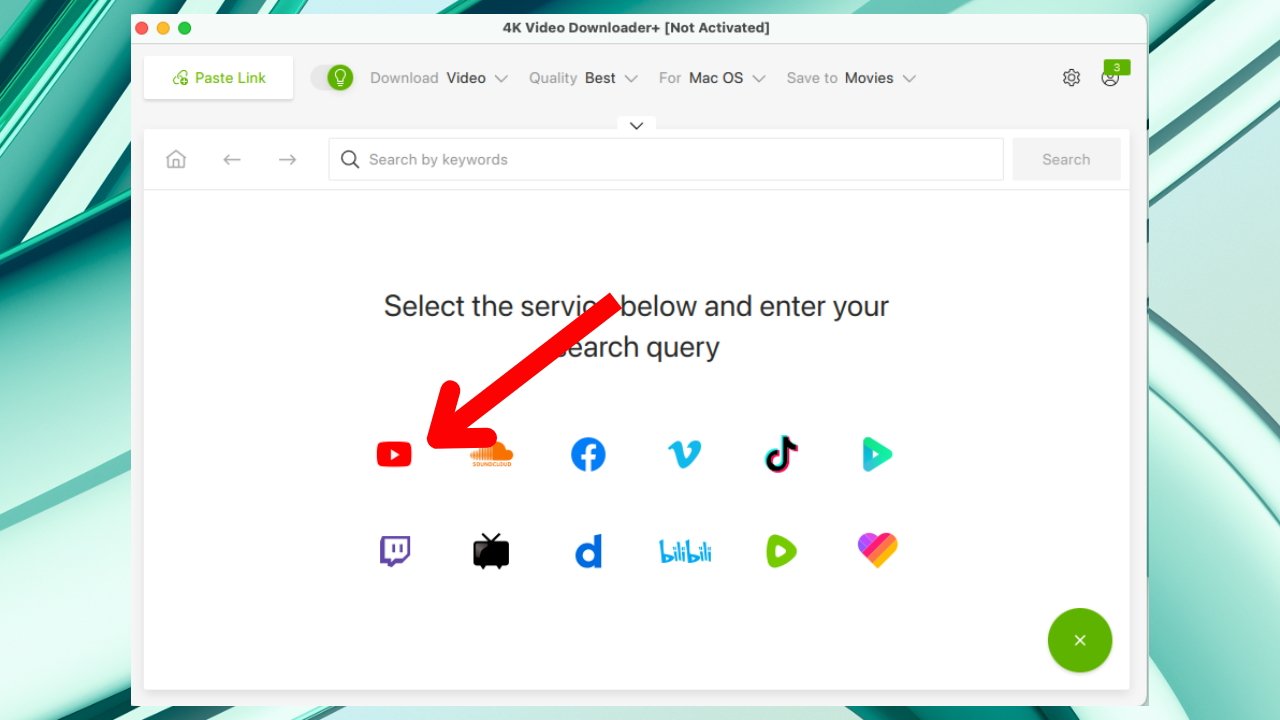
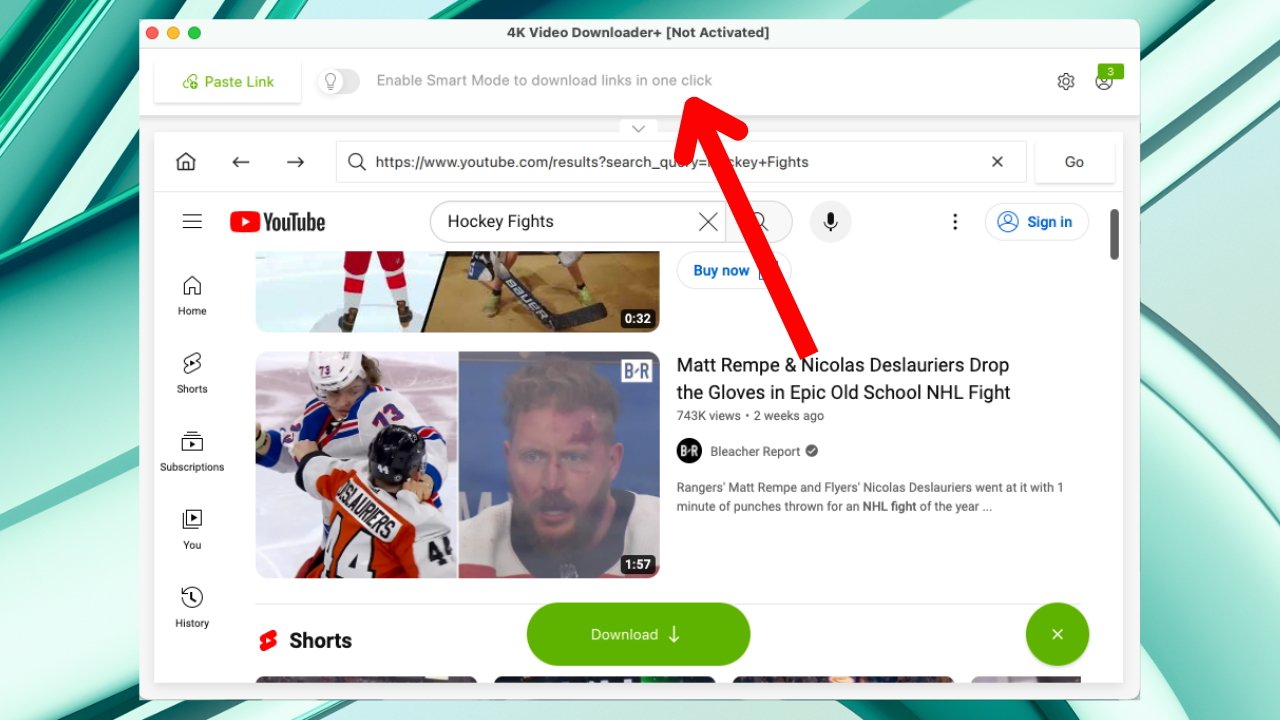
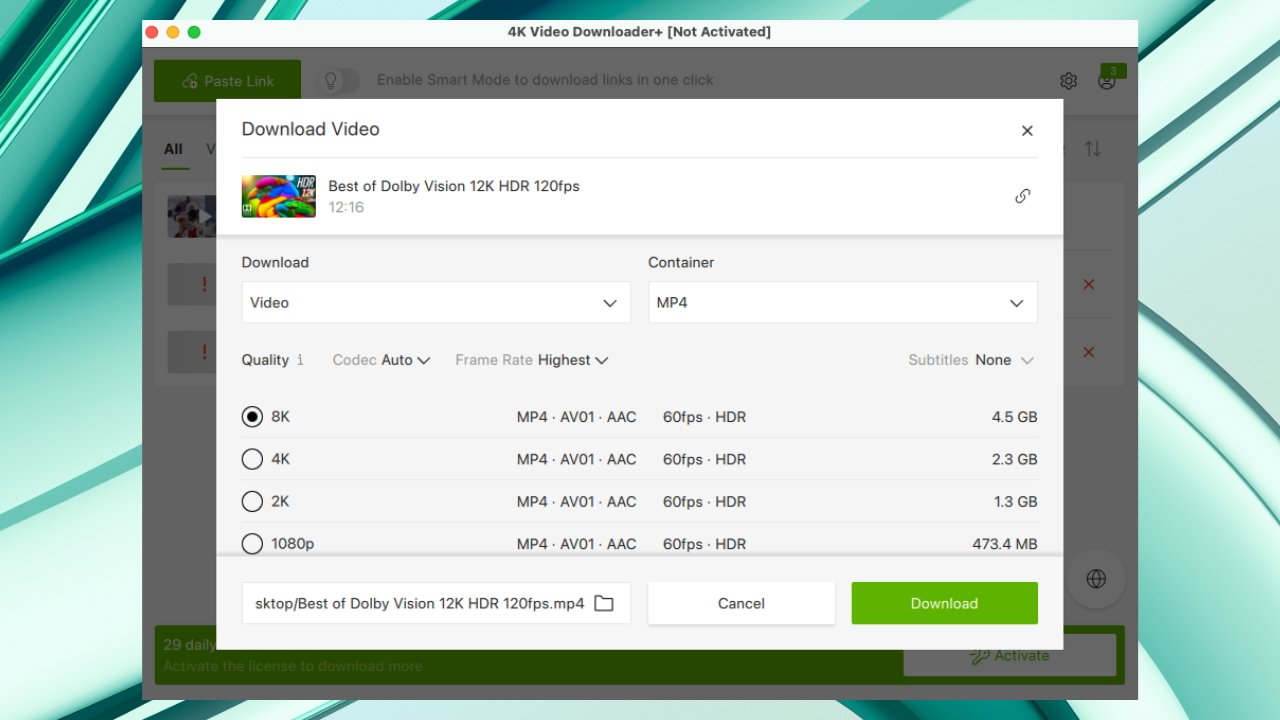
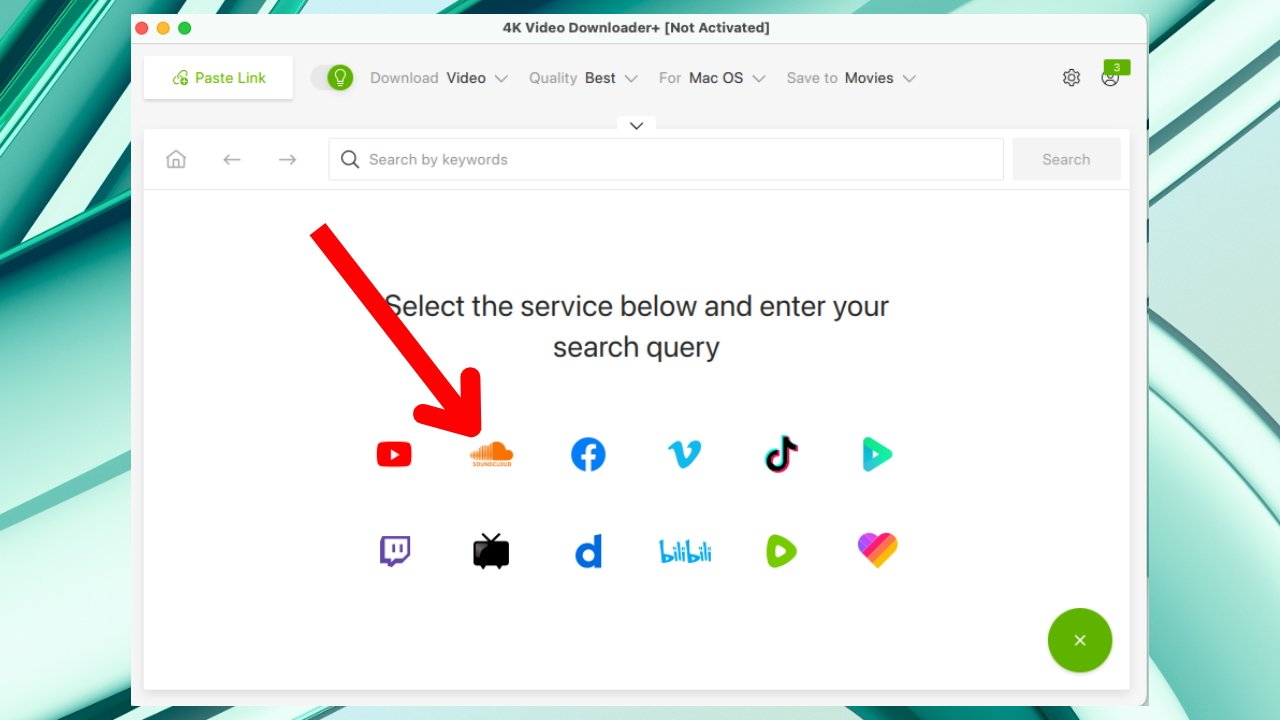
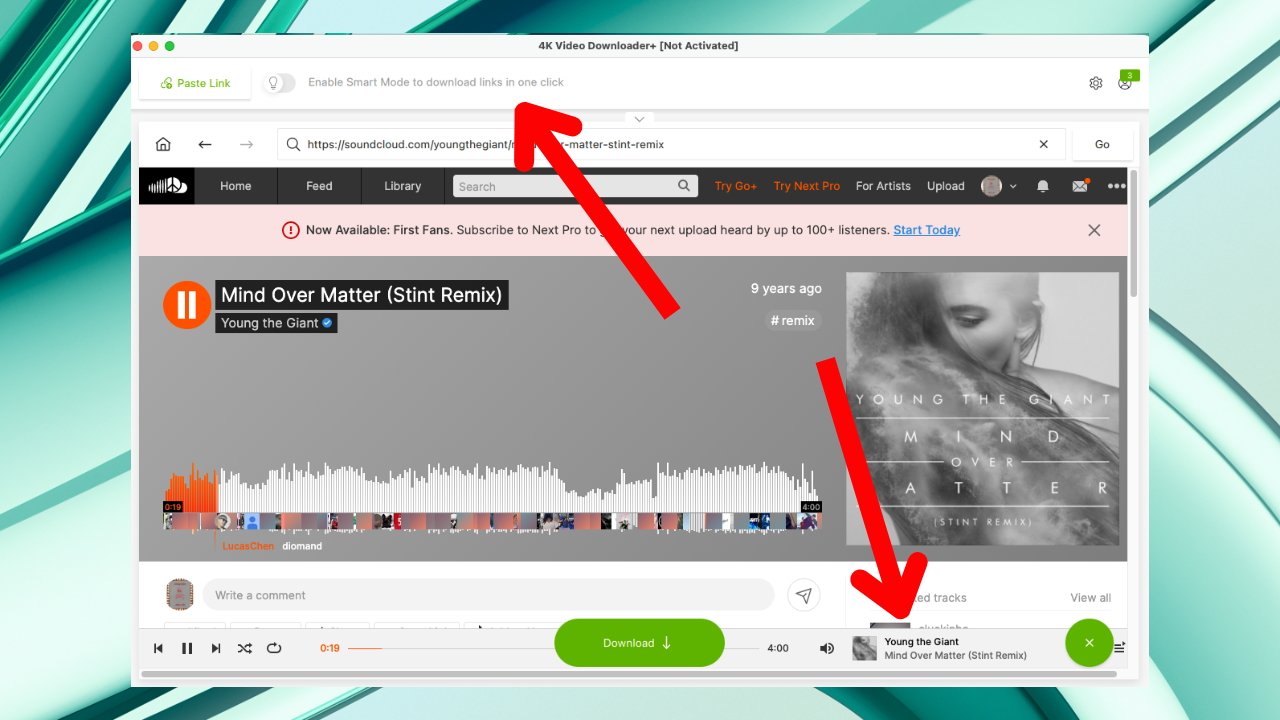
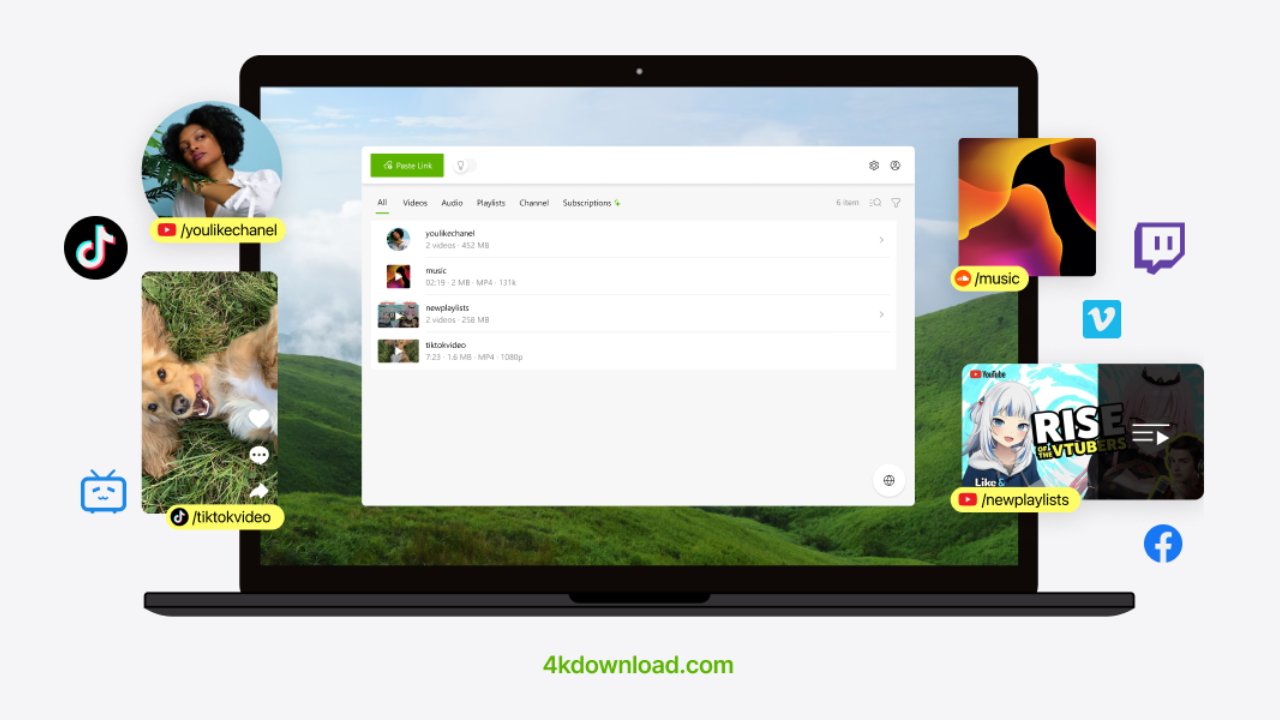











 Mike Wuerthele
Mike Wuerthele

 Malcolm Owen
Malcolm Owen
 Chip Loder
Chip Loder

 William Gallagher
William Gallagher
 Christine McKee
Christine McKee
 Michael Stroup
Michael Stroup






