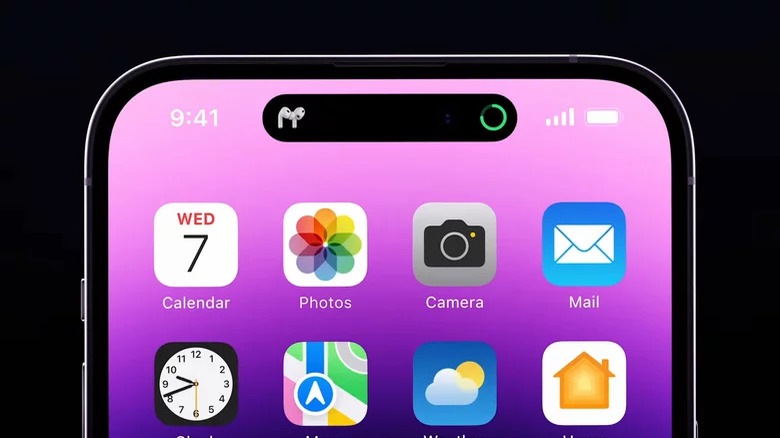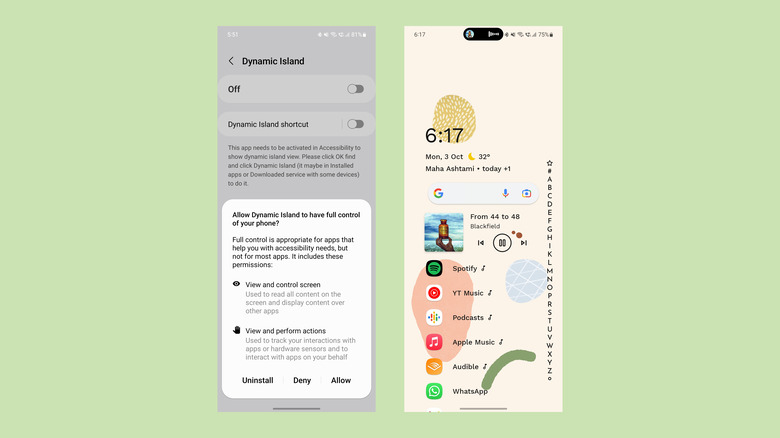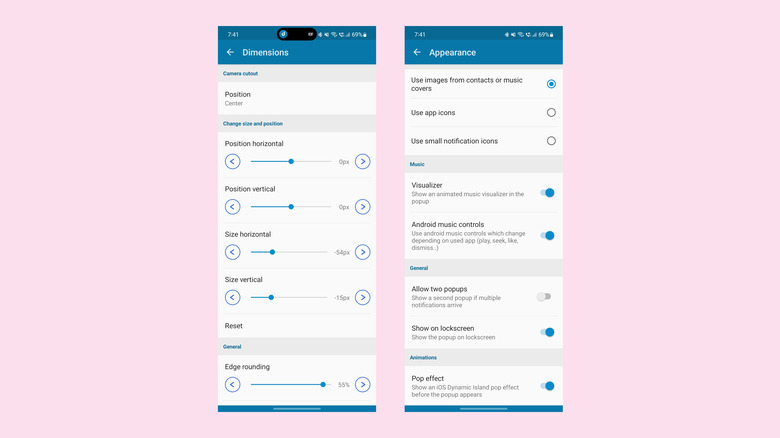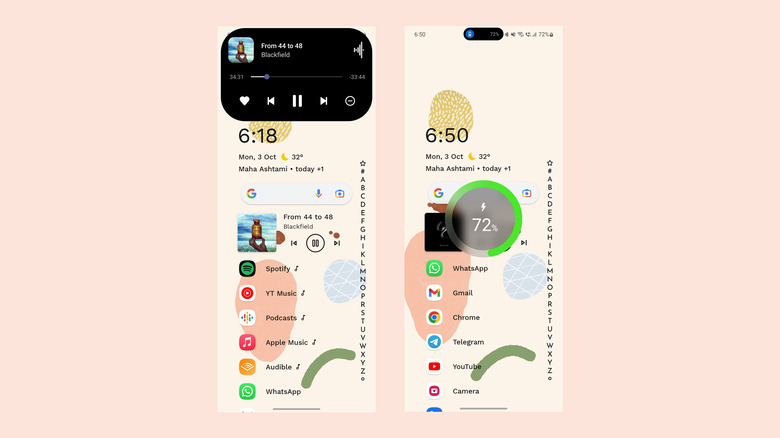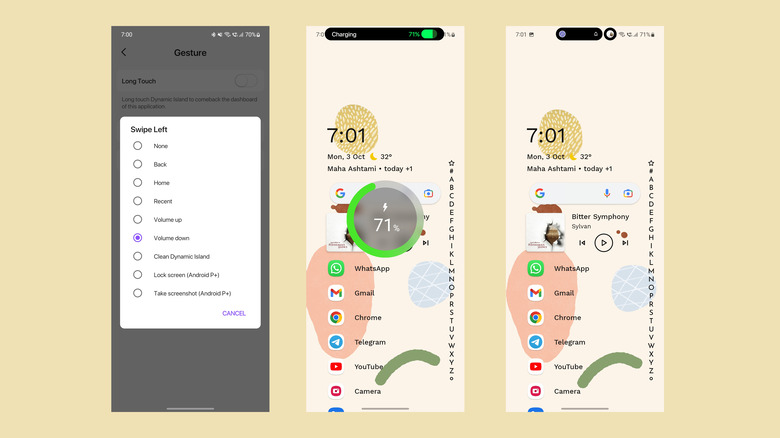How To Display iPhone 14 Pro's Dynamic Island On Any Android Device
The iPhone 14 Pro's Dynamic Island is so immensely popular that you will already find multiple apps that let you recreate it on any Android phone. Dynamic Island is the long-due update to the notch. Even though Apple initiated the trend of the notch, the world of Android smartphones evolved much faster and moved to more innovative ways of accommodating the front camera while maximizing the utility of the display area, including solutions where the selfie camera is tucked away discreetly underneath the screen.
Even though leading Android manufacturers, including Samsung, switched to much smaller cutouts for the selfie camera long ago, Apple had an altogether different challenge to face — making space for biometric sensors. With Apple's new approach, Face ID sensors are now placed in the cylindrical cutout, whereas a selfie camera is put towards the right. But it's not the cutout that makes Dynamic Island smart and attractive: it's how iOS 16 manipulates the area around the pill-shaped cutout to make it more useful. Now similar functionality is available to Android users.
What sets Dynamic Island apart?
When Dynamic Island expands to show alerts or notifications, the black banner veils the cut-out completely. That is because the black area of the iPhone 14 Pro's AMOLED display easily blends with the cutout, making the expanded area feel like one big pill. That, along with the consistency in displaying all notifications alike, makes Dynamic Island an effective and enviable solution.
Thankfully, a myriad of apps allows us to show notifications on an Android phone in a way similar to Dynamic Island. One significant advantage most Android smartphones and tablets have over the iPhone 14 is the much smaller area occupied by the cutout. This makes the faux Dynamic Island more seamless, even if the display type is not necessarily AMOLED. There are several apps on the Google Play Store that offer similar functionality, but we are looking at the least fussy ones so you can enjoy the experience rather than despise it.
How to set up Dynamic Island for your Android phone
Getting Dynamic Island to work on your Android phone is as simple as downloading one of the many apps now available on the Google Play Store that offers the functionality. Some have higher ratings than others, and some of them may be buggy. You may have to try more than one app before finding one that works well on your phone, but generally speaking, at least one product has proven popular among users.
-
Download and install the Dynamic Island – dynamicSpot app onto your Android device from the Google Play Store.
-
As you fire up the app for the first time, you will be asked to grant various permissions, including access to notifications arriving on the phone and permission to draw and display the Dynamic Island on top of other apps. Additionally, you'll be required to allow Accessibility features so you can control other apps using this pop-up.
Once you grant the required app permissions, you can begin to customize how the Dynamic Island clone looks. Head over to the app, where you can press the Play symbol in the top right corner of the screen to test how Dynamic Island appears on your Android device using the default settings. Then, you can head into the Popup settings option in the app to change the vertical and horizontal positioning of the pop-up, as well as its size.
How to customize Dynamic Island for your Android phone
You can also choose whether to display the cutout at the center of the display (for hole-punch cameras on the center of the display) or on the left for cameras placed in the corner. Remember that as you increase or decrease the cutout size, the icons shown in it will also scale to match. Thankfully, the app gives you a preview of the cutout when you are changing the settings.
You can also modify gestures such as single tap or long press. Dynamic Spot also allows you to change the default time, after which the pop-up automatically disappears. Additionally, you can fiddle with a lot of appearance-related settings, such as the animation when the Dynamic Island clone pops up or unfolds.
Just as on the iPhone 14 Pro, the Dynamic Spot on your Android app will show the app icon when a new notification arrives. You may selectively choose which apps display the notifications or allow all apps of them. You can also tap on the app's icon to open the notification or long-press the icon to preview the notification.
You have a bunch of control options
For music and other media specifically, the app allows a variety of extra controls. Firstly, it displays the album art instead of the app's icon. Opposite the album art, the Dynamic Island clone shows an equalizer animation just as it would on an iPhone 14 Pro. The animation adds an interactive feel to the media player. The animation might be available only to users who buy the app for about $1, however.
You can also long-press on the Dynamic Spot and expand it to display a complete media player widget. This will work with any media app, including those for podcasts and audiobooks, as well as YouTube (so long as you're a premium subscriber). In addition, you also get alerts when the phone is put to charge or has a low battery and when you are on a call. You can also return to the call by tapping the Dynamic Spot.
There are some alternative options
Dynamic Spot offers the most comprehensive set of features at the time of writing, but if you want more media-related functions for free and can make do with the lack of other features, an alternative for you to try is Dynamic Island: iOS 16. There is a free version with many features, including the equalizer. The Pro version costs $4.99. The setup process is similar in this case, and you must grant the same permissions to allow this app to work, as well.
In addition to accessing media playback controls, this app also lets you control the volume by swiping right or left across it. You can also modify the gestures to suit your needs. Lastly, the free version of the app also shows multiple notifications in separate bubbles. It lets you move the Dynamic Island clone freely to adjust it accurately over your phone's hole-punch cutout. Of course, you may use either of the apps even when your phone does not have a hole-punch cut-out, and that is one of the few beauties of Android.